How Hour of Code Can Help Demystify Coding

Whether you’re a teacher, student, or simply someone who has always been curious about coding, Hour of Code is worth looking into. This free resource contains a variety of courses, in over 30 languages, for eager learners of all ages, and, for folks on the teaching side of things, the program can help you provide your students with an amazing introduction to computer science. To put it simply, Hour of Code is helping students all over the world demystify coding — and it can help you, too.
The Origin of Hour of Code
Hour of Code first began as an effort to show the world that coding isn’t necessarily a secret language spoken by computer geniuses. By offering a variety of one-hour coding tutorials and activities, the program strives to make coding accessible and prove that it’s something anyone can learn.

Although the program picks up steam in schools around the world during Computer Science Education Week (December 6-12), it remains open to students of all ages year-round. The grassroots effort has certainly grown: These days, it’s supported by over 400 partners and 200,000 educators around globally. Not to mention, tens of millions of students have been introduced to computer science through Hour of Code’s free educational resources. Pretty impressive, right?
What Does Hour of Code Do?
Okay, so you’re not necessarily going to be able to turn your class of second graders into computer science experts in a day. After all, Hour of Code isn’t designed to cram a college-level education into 60 minutes. What it is designed to do, however, is provide students of all backgrounds with an introduction to computer science — something that they might not have had access to otherwise.
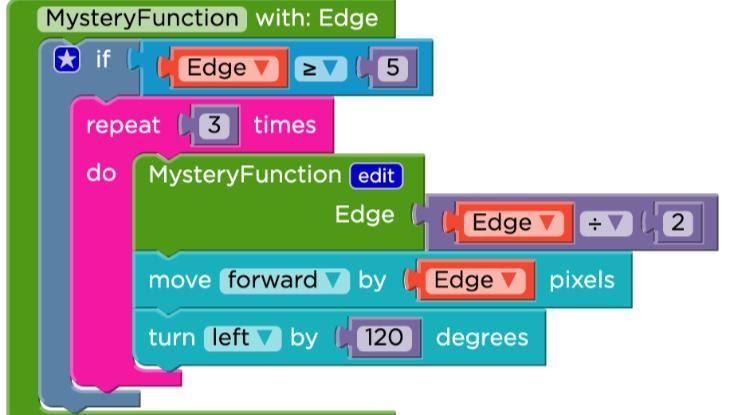
While computer jobs are the #1 source of new employment opportunities in the United States, less than half of American high schools provide computer science classes. By teaching kids early on that coding is both fun and something they’re capable of doing means presenting them with new career paths and opportunities. These days, students who have access to foundational courses in topics like algorithms, app building and the internet have a leg up, which means Hour of Code can really level the playing field.
How Do You Use Hour of Code?
If you or your child are looking to learn coding independently, then you can head right over to Code.org and sign up for a free account. Once you log into your dashboard, you’ll be able to get started immediately with a variety of videos, tutorials and projects.

If you’re a teacher who would like to use Hour of Code in the classroom, then you can learn more about how to get started with this short how-to video. Next, you can explore the variety of guided tutorials available for your students. There are over 20 different tutorials available to ensure that you’ll find the perfect choice for every student, age group and experience level. As an added bonus, you can either allow your students to pick their own tutorial or choose a single tutorial for your whole class.
Resources For Teachers
If you plan to take your students through an Hour of Code as a teacher, you can sign up to receive helpful communication emails, tips and news. It’s also a great idea to reach out to your PTA board, as you may be able to locate community volunteers who work in the computer science field.

To supplement the Hour of Code material, consider inviting volunteer speakers to your class so that they can hold Q&A sessions or help students navigate the Hour of Code tutorials. Hour of Code also hosts a number of inspirational videos that you can use to show your students and, once they’ve completed their course, you can hand out some of these great printable certificates.
What to Know Before You Begin Hour of Code
If you are hosting an Hour of Code event for your classroom or group, make sure you plan ahead, especially when it comes to acquiring enough devices. Fortunately, Hour of Code can be accessed through desktop computers, laptops, tablets and smartphones. If you don’t have a device for every student, use the “pair programming” option; this will allow multiple students to share the same device. Additionally, the “unplugged” activity options let students learn about coding sans devices.

Keep in mind that Hour of Code works best with sound, so you may want to supply your students with headphones. Last but not least, if you plan to have all of your participants do the same tutorial, you’ll want to familiarize yourself with the various options, settings and tutorials. In general, the Minecraft– and Star Wars-themed tutorial options tend to be popular among older or high school students, while younger learners will find the cartoon-themed tutorials a bit more appealing.
After Hour of Code: The Next Steps
Hopefully most Hour of Code participants will end their tutorial with a desire to explore computer science further — and, unsurprisingly, the program includes plenty of resources to help with that continued interest. At Code.org, students can sign up for a free account that will allow them to explore more fun computer science tutorials and activities from home.

Moreover, there’s a resources page on the Hour of Code website that directs students to other online code-learning activities and allows them to search for local Hour of Code events. Older students might want to explore the college-level courses offered by universities like Harvard and IBM on a website called edX. While most classes are free to audit, students can also choose to pay a small fee to receive a certificate upon completion. Not a bad thing to mention on a college application!





