What Are the Best Text to Speech Services Online?

These days, we take speech to text for granted, and audio commands have become a huge part of our lives. But whether you’re a student or a busy professional, text-to-speech services are also available to make reading large pieces of writing easier. If you’re an auditory learner or your eyes get fatigued quickly from reading on screens, text to speech can help, and these services are also ideal for people who have vision or reading difficulties.
If you’re looking for a text-to-speech service, you don’t have to download expensive software; free online text-to-speech services work just as well for most purposes. These are some of the best text-to-speech websites that can help you.
ReadTheWords
ReadTheWords is a free website that gives you the ability to take longer texts and convert them into MP3s that you can download and listen to, embed or even post as podcasts. The site offers over a dozen different readers in various languages with adjustable speeds, and you can convert multiple types of files into clear audio.
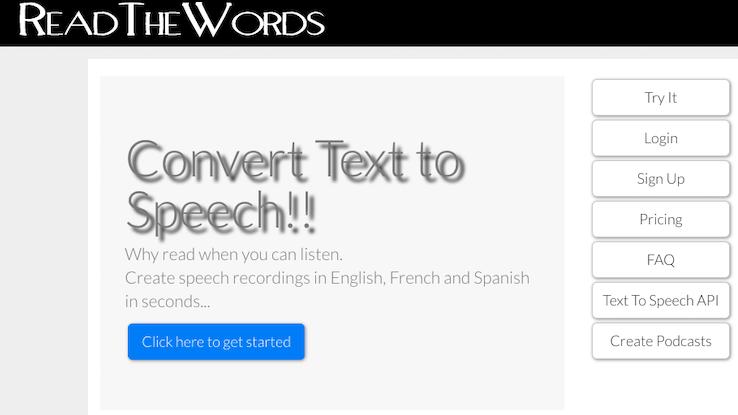
You have to create an account with ReadTheWords to be able to use its service. The site includes tutorials along with samples and testimonials. These come from a wide range of users, including those who have downloaded audio versions of articles to listen to on their commutes and even lawyers who use the site to listen to legal briefs and interviews. The website itself may look outdated, but it offers state-of-the-art audio options.
Text2Speech.org
If you’re looking for something completely free that doesn’t require a membership or login, take a look at Text2Speech.org. Using this service, you can listen to the audio of your text online, and you have the option to download a WAV file or MP3 audio of it. Text2Speech allows you to convert up to 4,000 characters of text at a time into audio for download.
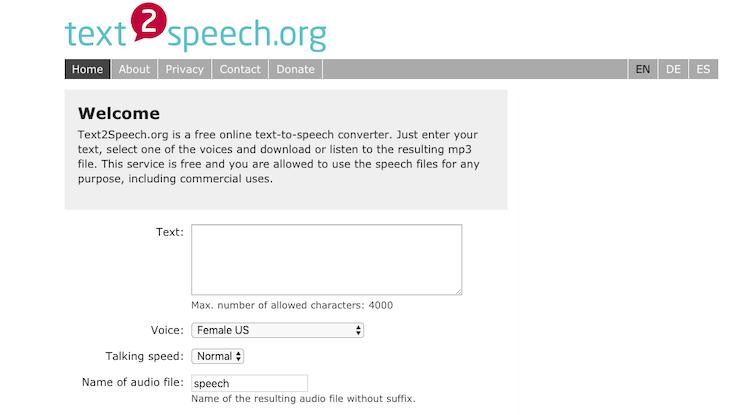
The voice quality is somewhat robotic, but its cadence is still fairly natural. You have a few different options for languages, speeds and accents, which gives you a little flexibility with your speech audio. Because it’s a free service, Text2Speech gives you the option to donate to help support its efforts.
Paralink TTS Conversion
For a robust text-to-speech and translation solution in a simple package, take a look at Paralink’s TTS Voice feature. The Paralink site, although basic and somewhat outdated in appearance, allows you to take chunks of text and listen to them in audio format, provided you have Adobe Flash capabilities in your web browser. You can embed the audio on a website or listen to it directly from the site.
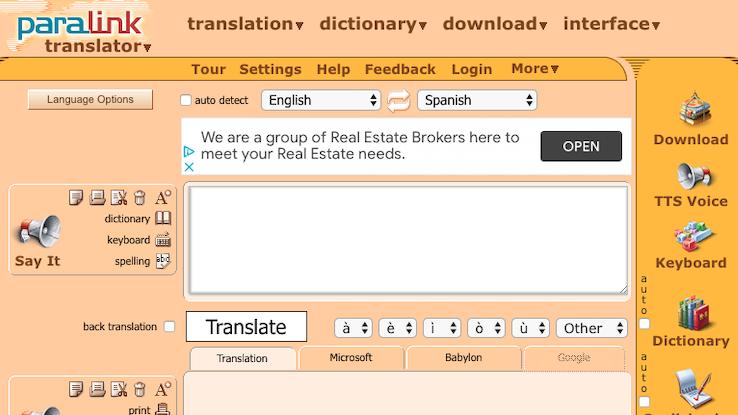
Paralink also includes translation services. You can convert your text into Spanish, French, Italian, Russian or Portuguese and take advantage of translation dictionaries in these languages as well as German. Paralink also offers a Chrome browser extension for convenience. You can donate to help keep the site’s services free.
iSpeech.org
Another effective option for text to speech is iSpeech.org. This site offers you text-to-speech and translation options on a clean, easy-to-use interface. You can listen to the audio of your text online or register to download audio files. You can choose male or female voices, variable speeds and dozens of languages to translate to or from. Convert plain text, PDFs and ebooks to speech without installing any software onto your computer, too.
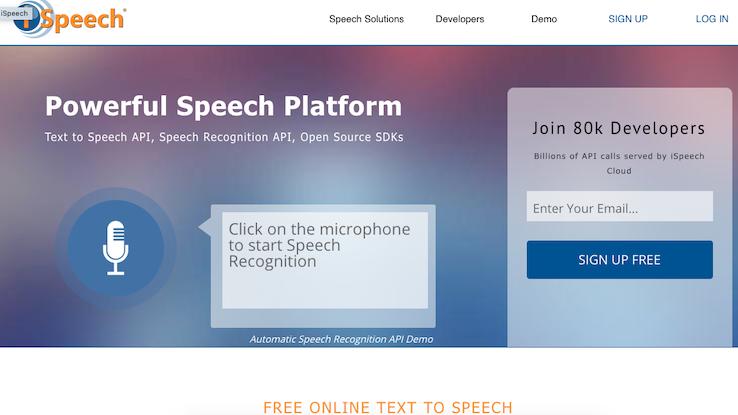
iSpeech offers additional options that can help you add audio to your website or blog, along with audio for apps and face-recognition software. If you’re simply looking for an option to turn paragraphs of text into sound, iSpeech makes it easy to listen to audio that sounds nearly human.
Amazon Polly
Another exciting option for text to speech comes from a site where you expect to see almost everything these days — Amazon. Amazon’s Polly service is part of its Amazon Web Services (AWS) suite, so it does require an AWS account. Most of what Polly provides is also not free, but it’s impressive.
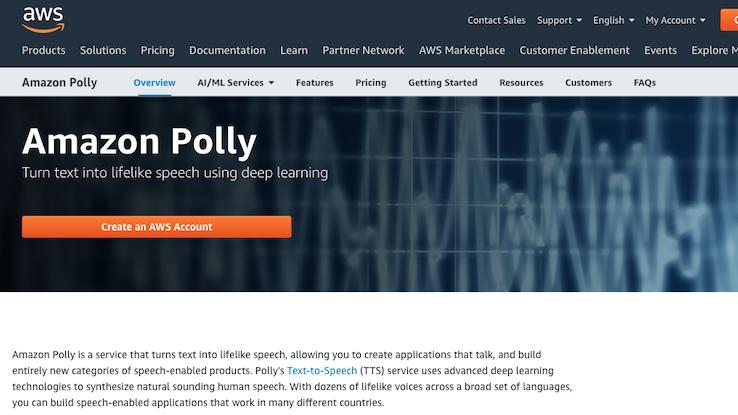
Polly offers high-quality audio in multiple languages, and the audio sounds like a live human reading text to you. With Polly, you can also create a custom voice for your website in a “newscaster” or “conversational” style. Polly is a helpful tool that’s worthwhile if you’re in the market for a text-to-speech option for your business or a professional website.





