How Do You Find a ZIP Code?

When you need to pinpoint a physical address on your GPS, modern devices tend to be very good at determining the location you want based on proximity to your current position or the city and state you enter. However, if you need to mail a package, holiday card or bill payment, you won’t get far without the ZIP code for the address.
ZIP codes guide every package and piece of mail through the postal system, ensuring everything arrives at the correct destination as quickly as possible. Although you may memorize the phone numbers of the people you call frequently, you probably don’t remember ZIP codes beyond your own, even for areas you visit frequently. Fortunately, it’s easy to find ZIP codes for cities and towns as well as specific addresses.
The Invention of ZIP Codes in the U.S.
In a modern world, it’s hard to imagine a time when ZIP codes didn’t exist, but the numerical codes actually aren’t very old — historically speaking. During World War II, the U.S. postal service struggled to efficiently handle mail and started looking for ways to streamline and improve the process. In 1943, they took the first early step toward the use of ZIP codes by dividing major cities into postal zones to make mail delivery easier.

A year later, a postal inspector named Robert Moon suggested a three-number coding system be used across the U.S. to improve mail sorting for delivery to different parts of the country. However, his proposal was ignored for almost 20 years until Postmaster General Edward Day decided to combine Moon’s three-digit national coding system with two-digit local postal zoning to create a new five-digit system in 1963.
Known officially as Zoning Improvement Plan Codes, ZIP codes allowed the postal service to automate many of their mail sorting and delivery processes, dramatically improving the speed and efficiency of the postal system in America. A high-speed optical reader introduced in 1965 scanned and sorted mail by ZIP code automatically.
The Formula Behind Each ZIP Code
The numbers in ZIP codes may seem random, but they actually have very distinct patterns based on geography that make the mail sorting process much easier. The first number in the ZIP indicates the region of the country, with ZIP codes starting with zero in the New England states and increasing as you move west across the country, where they start with the number nine. The second and third digits indicate specific areas and central processing facilities within the larger region. The last two digits indicate the local post office assigned to a particular address.
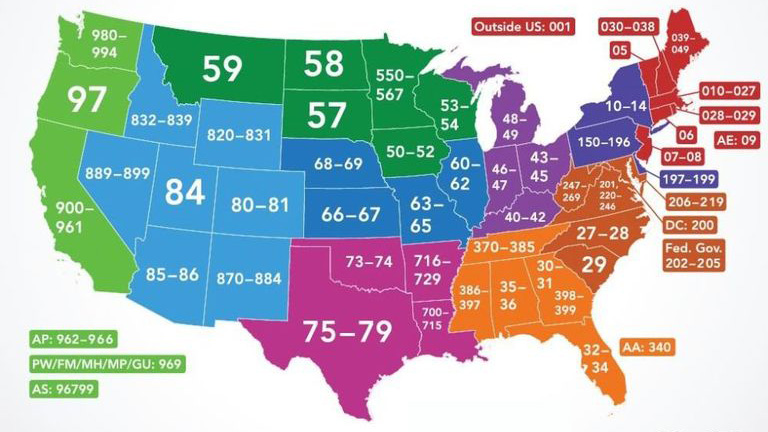
Four-digit suffixes were added to ZIP codes in 1983, but the post office never enforced using them, mainly because new technology solved the sorting challenges the extra digits were originally intended to solve. When they are included, the first two digits in the suffix indicate the delivery sector — possibly an apartment building or block area — and the last two digits indicate the delivery segment, which can be as precise as a specific floor in a building.
Ask Siri, Alexa or Another Smart Device
If you need to look up a ZIP code while you’re out running errands or you have a smart device in your home, then helpful virtual assistants like Siri, Alexa, Bixby and Google Assistant are ready to look up the information for you in seconds. Simply say your device’s activating catch phrase — Hey, Siri; Hey, Google; Alexa; etc. — and ask it to find the ZIP code you need. As a bonus, virtual assistants can provide many other helpful details about a location as well.

Check Out the USPS Lookup Tool for U.S. ZIP Codes
As the master of all ZIP codes, the United States Postal Service (USPS) makes it easy to find a ZIP code for any location. The website has a quick lookup tool that allows you to search for the ZIP for a specific address or review a list of all the codes for a particular city. Do you already know the ZIP code but not the city? No problem! The tool also lets you enter the ZIP to find the city assigned to it.

Search for International Postal Codes
Do you need to send mail or packages to other countries? Various websites, including World Postal Code, can help you find international postal codes, which aren’t called ZIP codes in other countries. All the world’s countries are sorted by continent on the main page. Simply start by choosing the country and then follow the links to the city. Cities with multiple postal codes include an interactive map that allows you to zoom in and click on different sectors to find specific codes.
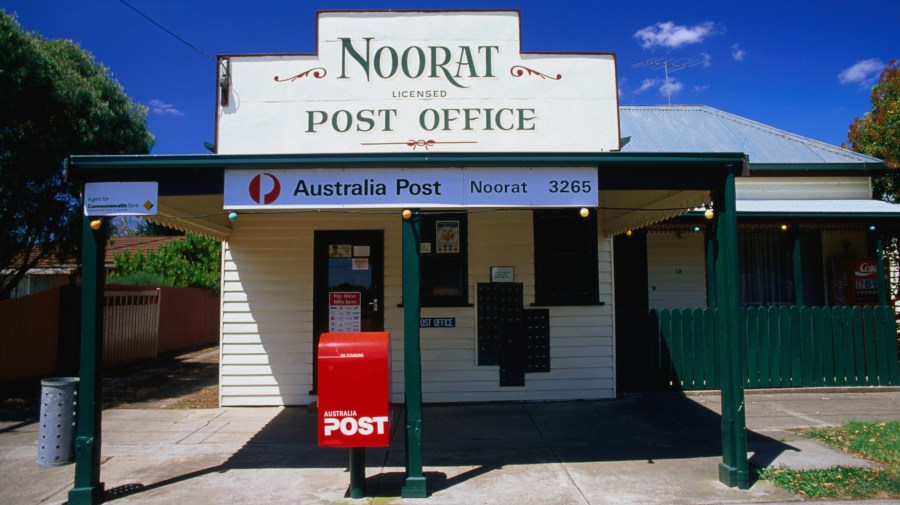
Use Google or Another Search Engine
In most cases, you can quickly and easily find zip codes for specific cities by simply typing “zip code city name” or “city name zip code” into the search bar. Additionally, you can search using a phrase like “find a zip code” to find a variety of ZIP code lookup tools. Some of the tools include map images showing the codes or additional information about the area, such as demographic data. If you’re looking for specific details in addition to ZIP code information, be sure to structure your search to include that information.

Google is particularly helpful when it comes to identifying ZIP codes. Codes for most towns and cities appear at the very top of the search results. If multiple codes exist, they are displayed in tiles across the top of the screen. Reverse searches using the ZIP code to find cities also work well in Google and other search engines.
Consult an Online Telephone Directory
You may think of online telephone directories as being exclusively for finding phone numbers, but many sites like Whitepages have a reverse address lookup feature that lets you plug in an address to find helpful information like the phone number (of course) and the ZIP code. The downside to these sites is that many of them charge fees or require subscriptions to see all the information, but the ZIP code is often visible at no cost.






